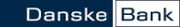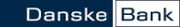How to get started with the Key-in Service:
1. Register here to the service with an email address : Activation to Key-in service for Danske Bank
2. Receive confirmation email
3. Open email and confirm email address
4. Complete the registration
5. Create an e-invoice to Danske Bank
6. When creating your first e-invoice go to: Home-Create an Invoice-Recipient.
7. Please search and select your preferred Danske Bank from the Recipient-list. Click on the star next to the Danske Bank company name and it will turn black. All the companies with a black star will show on top of your list of invoice recipients.
Support material: Quick guide & Userguide for Key-in Service
For more information about mandatory invoice contents: Description of the Danske Bank specific fields.
For more information: Danske Bank Supplier site
Please contact Danske Bank at: einv-pdf@danskebank.dk
Please contact Basware at: ServiceNow
|