AP Pro Virtual Training Sessions
Who are these training sessions for?
AP Pro Virtual Training Sessions are intended for Accounts Payable (AP) roles either using, intending to use, or overseeing the use of AP features and functionality found in Basware P2P.
The training is designed to increase the confidence of Accounts Payable teams in their use of AP Pro and for attendees to learn how to use the features of the platform and fully leverage its many advantages.
Attendees will also discover alternate ways of handling certain processes, along with features that may not currently be used, potentially providing them new insight on how to best leverage Basware to address everyday challenges and unlock new value.
There are two types of courses avaliable:
How to request training
Basware customers can request AP Pro for AP Pros training using Basware’s Support Portal.
Once logged into the portal, simply click on Request a Service and choose the Training from the catalog of available services.
Next, choose the best course option (public or private) and provide the details requested – including preferred training dates, the maximum number of participants, and if possible, the details of each participant.
Once the form is complete, submit the request. We will soon be in touch to confirm pricing, availability, and next steps.
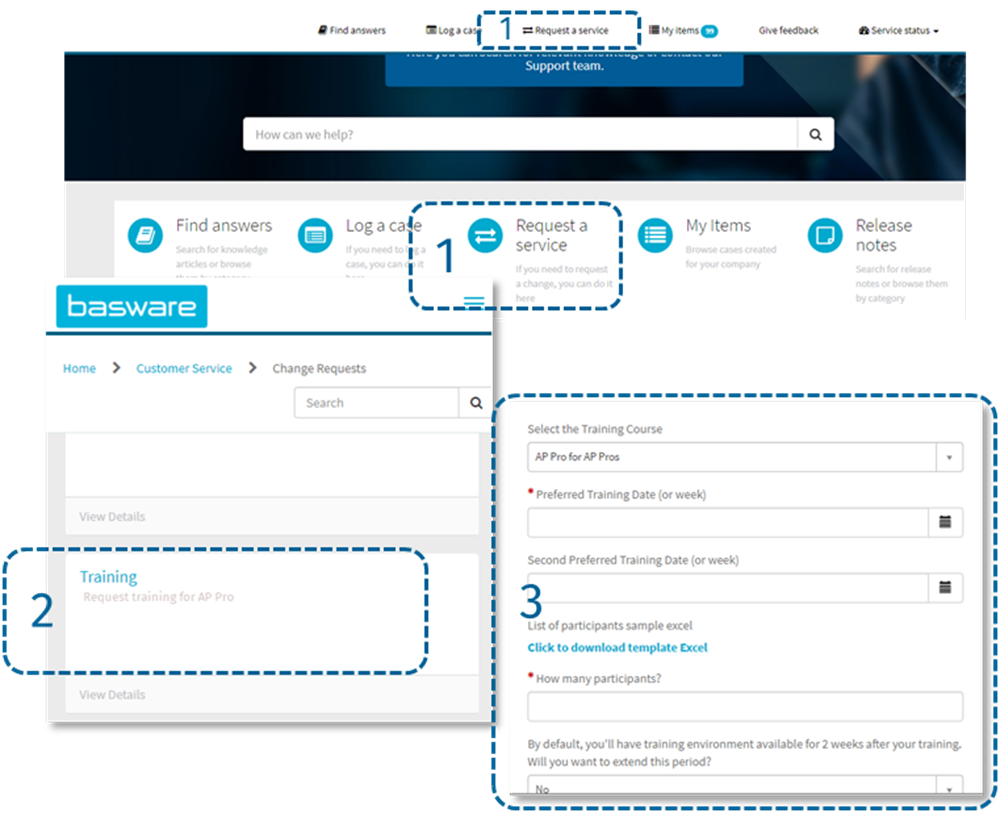
AP Pro for Pro's: Private Course
This is 4-hour training session is facilitated by an experienced Basware Consultant in an online classroom with up to 12 learners.
Cost per session: $1,300
Attendees are given the opportunity to follow along and perform exercises that cover common practices and scenarios. Attendees are given their own Basware Training environment, which remains available to them until 2 weeks after the course. The attendees are able to repeat any exercises in this training environment.
We have successfully run this course for over 50 Basware customers!
Key advantages of the Private Course:
- Your organization will have exclusive access to a Basware Expert to perfect your understanding of AP Pro.
- You can organize the training to fit your team's busy schedule
- You can ensure your team is trained at the same time and they can maximize the questions raised with the trainer
- Attendees can gain confidence testing new features in a safe environment
AP Pro for Pro's: Customer Course
We can offer an adapted version of the Private course for customers that prefer to be trained using a more familiar environment.
Cost per session: $1,600
While the content is similar to the Private Course the session takes place using a customer's own test environment. Attendees are given the opportunity to follow along and complete basic exercises that can be set up during the training, such as sending an invoice to workflow. Exercises that cannot be set up during training, such as purchase order matching, unfortunately, are not included as part of this training package.
Key advantages of the Customer Course:
- Your organization will have exclusive access to a Basware Expert to perfect your understanding of AP Pro.
- Attendees can gain confidence testing new features in a safe environment
Plus:
- Accelerated learning as attendees are able to see the functionality being explained using a familiar environment
- You can ensure your team is trained at the same time and they can maximize the questions raised with the trainer
- You can organize the training to fit your team's busy schedule
- Additional training exercises offered during the session
FAQs
What is AP Pro?
Basware AP Pro is a new user interface for accounts payable professional users in the Basware Purchase-to-Pay solution. AP Pro represents the future of Accounts Payable and offers a great user experience for all our customers.
Release 19.12 and the new interface were just the beginning and more great features are forthcoming over the next releases that will increase automation, drive touchless processing and improve exception handling.
What is new with AP Pro?
AP Pro offers a major improvement in user experience. It is much faster and easier to use, increasing performance of the invoice processing and deviation management process. AP Pro takes the user experience further as it is browser agnostic.
The current Workplace user interface is based on the Microsoft Silverlight technology and it works only on the Internet Explorer browser and Microsoft will end support for the Silverlight in October 2021. AP Pro, in comparison, is based on HTML5 technology.
It doesn’t require any plugins or apps and works on most of the modern browsers (like Google Chrome, Firefox, Safari, Microsoft Edge).
How can I navigate AP Pro?
AP Pro has been added to our main navigation in Edge. Users who have access to both Edge personal and AP Pro will see a new section in the navigation bar called "Accounts Payable".
You can easily navigate between the different modules using these sections: Home, Tasks, Accounts Payable, etc.
What web browsers does AP Pro support?
Any modern web browser can be used to access AP Pro.
- Safari, Firefox, Chrome, and the latest version of Microsoft Edge (chromium based)
- Older versions of Microsoft Edge are not supported. Internet Explorer 11 is not supported.
What do customers need to do to enable AP Pro?
Enabling AP Pro is very easy. There are two toggles ("EdgeApPro" and "DynamoDBControlState") that need to be enabled on the customer tenants.
If you would like to enable AP Pro for your AP teams, contact your Customer Service Manager (CSM) or create a case in ServiceNow.
What can I do if I have a problem with AP Pro?
If you encounter a problem with AP Pro we would recommend contacting your Customer Service Manager (CSM) or create a case in ServiceNow.
Also you can find additional information in the Basware knowledge Base at: https://basware.service-now.com/bw?id=bw_kb_view2
